
What to look for in a website redesign proposal
If you’re considering using a website developer for a professional website redesign, you’ll want to be sure that their services will align with your business needs and goals.
READ MORE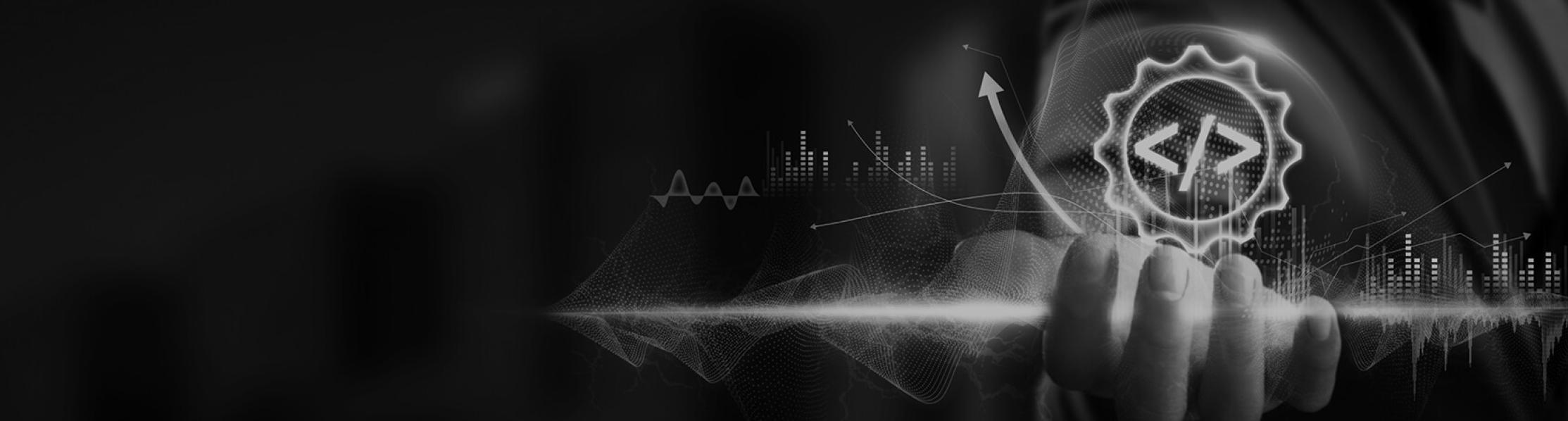
If you’ve heard about website plugins and would like to know more about them, this blog is for you.
Plugins are extensions you can add to your website, enabling you to enhance it with different types of features.
We’ll explore them in more detail, how they work and their role in enhancing website functionality. We’ll shed some light on when and why you might use them, the benefits they offer and potential downsides. And we’ll highlight essential website plugins as well as some of the best, providing guidance on choosing the right ones for different website types.
Website plugins explained: Plugins are almost like apps – bonus pieces of software – for your website that you can use as you wish to add features and functionality. Not only do they enable you to add extra functionality to your website, but they can also be easily deleted or changed, removing the need for extensive work on your website and potential impacts to your website’s core functionality.
Common platforms that use plugins include WordPress, Shopify and Joomla.
Plugins are crucial tools for streamlining the running of a website. They provide significant functionality for often complex tasks using software that already exists. The use of plugins makes the website build process much quicker and cheaper than if you had to have the software developed from scratch.
Different plugins are popular for different reasons. For example, some are used particularly for the part they play in aiding search engine optimisation (SEO). Here are just a few:
Whether you should opt for free or premium plugins will depend on a variety of factors. For example, the size of your business, your budget, what you are looking for from these tools. Generally speaking, if you choose to go for a free version, it could lack advanced features and ongoing support. Whereas premium plugins will, of course, cost but will give those enhanced tools and plenty of support. You’re much more likely to receive regular updates, better website security and overall performance.
There are many reasons to consider using plugins. Benefits of website plugins include:
It will help to be aware of the potential disadvantages. They include:
If you’re wondering: ‘Do I need website plugins?’ the following information should help you decide.
If it’s a ‘Yes,’ before going ahead, make sure not to add too many plugins. You will need to prioritise the features or functionality your website needs the most and remember not to use ‘overlapping’ plugins. Delete any plugins you’re not using to keep your website performing at its best. If your website crashes following a plugin being installed, it’s likely it’s due to a conflict. Disable all plugins, re-adding them one at a time until you find the culprit. From there, you can decide the best course of action to take.
There are alternatives to plugins you can try if you’re unsure. For example, you could always try using existing content management system (CMS) built-in features. Or integrate with other services, for example email marketing platforms or application programming interfaces (APIs) which enable you to build custom integrations. Or hire a professional developer who can take care of everything. There are many alternatives to plugins. These are just a few ideas to get you started.
To assess if a plugin is necessary for your website, identify what your website needs and its ideal functionalities.
Choosing the right plugins involves comprehensive research of the ones that will fit the bill, looking out for compatibility issues. Check reviews and only go ahead if you feel completely comfortable.
Test plugins before installation. Keeping them updated and secure is made easier by choosing ones that offer frequent updates and that are known to be efficient and dependable.

If you’re considering using a website developer for a professional website redesign, you’ll want to be sure that their services will align with your business needs and goals.
READ MORE
